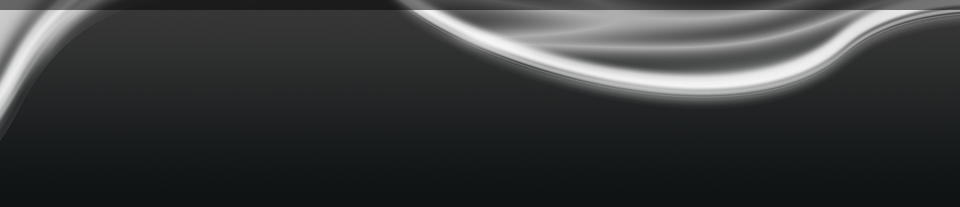Your Cell Phone and Telemarketers
Originally, I was appalled by the news sent to me in the following email:
Subject: Fw: Cell phone numbers go public next month...
FYI...
REMEMBER: Cell Phone Numbers Go Public next month.............
REMINDER... all cell phone numbers are being released to telemarketing companies and you will start to receive sales calls.
..... YOU WILL BE CHARGED FOR THESE CALLS
Even if the message is saved on your phone, you will be charged for the minutes to listen to it.
.......To prevent this, call the following number from your cell phone:....... 1-888-382-1222 ........
It is the National DO NOT CALL list. It will only take a minute of your time. It blocks your number for five (5) years. You must call from the cell phone number you want to have blocked. You cannot call from a different phone number.
HELP OTHERS BY PASSING THIS ON TO ALL YOUR FRIENDS. It takes about 20 seconds
You can also go to: donotcall.gov to register.
But then I quickly did my research and found out that, thankfully, none of this is true! The Federal Trade Commission (FTC) continues to protect cellular consumers, making nearly all telemarketing calls to cell phones illegal. You can confirm this at http://www.ftc.gov/opa/2006/01/dnccellphones.shtm. It seems that hoax and “scare tactic” emails like this have been around since early 2006.
But the email I received did serve a very worthwhile function for me. It made me realize that many people still don’t know they can opt out of many telemarketing calls (primarily to their landlines) simply by registering at the National Do Not Call Registry or by calling 1-888-382-1222. Besides your landline, I highly recommend you also register your cell phone number (why not, it’s free?).
The National Do Not Call Registry started in June 2003. Back then, it was a bit of a pain to register and you had to renew your registration every few years. Now things are a lot easier. First, once you register a number, it is permanent. Second, both the website and phone number process has been streamlined. I prefer and recommend you use the phone number, 1-888-382-1222. You must be calling from the number you want to place on the do-not-call list for registration to be successful. The entire process takes about 25 seconds. If you use the website, you have a two step process which includes confirming your choice via email...yuck. If you can’t call the number from the phone you’d like to put on the list (e.g. Google Voice numbers), then you are forced to use the website. Total time and effort is around 5 minutes.
Either way, the National Do Not Call Registry is well worth taking advantage of.
Now if they could also block the harassing phone calls I get that are intended for Robert Mooring. Seems Robert has been passing my home office phone number off as his for a few years and he owes people money. I regularly hear from collection agents looking for him. So, if you know Robert’s real phone number, please pass it along to me. I’ll make sure to place him on their DO CALL list!
Do Your Backups For Hurricane Season!

Like most South
Floridians, I am once again focused on protecting my
home and family for the hurricane season. Shutters?
Check. Insurance? Check. Generator and fresh
batteries? Check, check. It’s comforting to know that
year in and year out just a little preparation can
provide tremendous peace of mind.
As a technology consultant, I am willing to bet there
is one item on my checklist that many overlook…
computer backup. Without a current and proper backup,
all your unique documents and files could literally
be gone with the wind.
Nowadays, most people store priceless and
irreplaceable photos, video, music, documents and
more on their computer(s). And while computer
hardware, operating systems and programs can be
replaced, your unique data cannot. Whether you are PC
or Mac user, personal or business, real and
catastrophic loss can occur if your computer loses
its information.
For those of you who are mere mortal computer users,
a quick lesson is in order. Every computer has a
component inside called a hard drive. It is a sealed
rectangular unit whose insides resemble a
multi-layered record player (you remember those?)
with data on the platters instead of musical grooves.
The job of the hard drive is to "permanently" store
data when the computer is turned off. Should the hard
drive fail, you lose data. And, since the hard drive
is the only mechanical part of a computer, it is more
often than not the first part to fail. The old adage
of "it's not if, but when" fully applies here.
Therefore, regardless of the season, the first thing
I do with new clients is to perform a brief risk
analysis. It tends to hit home quickly and
succinctly. I ask, for example, what would happen if
you couldn’t access Quicken for a month or what if
you lost all your photos from your trip to Alaska?
Getting people to think about the personal, tangible
impact of data loss drives the point about how
important it is to back up.
Backups are a necessity of our modern lives.
Hurricane season merely takes it to the next level
because you need to take the preparation process to a
higher level. Not only do you need to timely and
accurate backups, you also need to locate the backup
data somewhere safe. It’s called the “never under one
sprinkler head” rule, and it means you don't want to
store your backup in the general vicinity of your
computer.
If a hurricane breeches your home to the point it
destroys or damages your computer, what are the
chances it will also damage your backup? Don't find
out the hard way. Instead, plan and implement a
backup process that includes moving your data far
away before a hurricane arrives. This same principal
of protection also applies for fires, floods and
theft. Unless your backup data is in a safe location
away from the source data, you are at increased risk.
So, how do you perform pain-free backups? That's a
loaded question best answered this way... If you
don't already have a plan, it's best to consult a
professional. In one short session, they can map out
a smart, easy and repeatable backup that is right for
you. Once you start your backups, it's most important
to keep doing them. Don't let down your guard,
especially during hurricane season. Take it from
someone who's seen grown men and women reduced to
tears. Just do it!
Watching Emergency TV During 2009 Hurricane Season
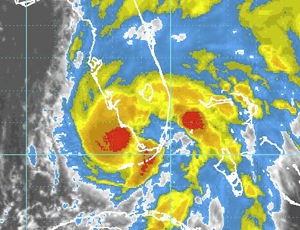
And so we enter another
South Florida hurricane season come the 1st of June…
We all know the drill. We’ve done it countless times
before. Prepare the shutters, check the generators,
get fuel and make sure you have plenty of fresh
batteries for the flashlights and your emergency
portable TV. But this year, fresh batteries for the
TV likely won’t be enough. Most of us will need a
fresh TV too.
On June 12, 2009, the FCC and U.S. Government
requirement to have all broadcast television stations
permanently shut down their analog signals goes into
effect. This means most TV sets that are not using
cable or satellite boxes will simply stop working.
More importantly, nearly all of the portable TV sets
people have packed away for emergency use become
instantly defunct. So, if you are used to huddling
around your battery-powered emergency TV to watch
news reporters flap in the breeze as they tell you
about the latest hurricane damage, you’ll need to buy
a new set that has a digital tuner (ATSC). Otherwise,
it’ll just be you and the radio.
And for those who do have satellite or cable plugged
into an analog TV; don’t forget that should (or more
likely, when) the cable or satellite feed goes out,
you are in the same boat. Nothing but snow to keep
you company as the winds howl outside.
The reason for the analog shut down is clear... or
more accurately high-def. It is the ATSC digital
signal which is capable of producing beautiful,
high-resolution HDTV images on our ever-expansive
flat-screen TVs. It's the future of all TV. Over the
past two years, all broadcast TV stations have been
dual broadcasting their programming in both analog
(NTSC) and digital (ATSC) formats to accommodate
viewers during the transition. The June 12, 2009
analog shutoff is the next logical step in the move
to HDTV. While there are many benefits to the digital
signal, the lack of backwards compatibility is a huge
drawback, especially for Floridians during
hurricanes.
For the uninformed, our next weather event could be a
rude awakening. That's why, as a technology
consultant, I felt it important to write this
article. It is important to know that this potential
”communication emergency” is real. Thankfully, the
solution is simple. Buying a new emergency ATSC
portable television is not an expensive proposition.
At around $100, it's pretty much a no-brainer. I have
seen and recommend buying either the Haier 7"
Portable TV (Model HLT71) or the Coby 8" Portable TV
(Model TF-TV891). Both are sold through Amazon.com
(use this link http://tinyurl.com/hurricaneTVs)
and if you order now, will arrive in plenty of time
for the hurricane season.
In addition to the new portable TV, you may also want
to consider an external HDTV antenna. Based on my
research in the areas of Pinecrest and Palmetto Bay,
digital broadcast reception is marginal with the use
of a basic indoor antenna and may require something
beyond the included telescoping antenna. Either a
roof antenna or a passive indoor antenna such as the
Terk HDTVi are good choices. Even though amplified
antennae typically yield better reception, I suggest
you don't buy one for your hurricane supplies. If the
power is out, you are out of luck.